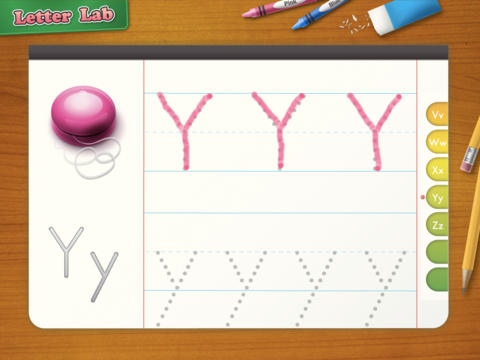Letter Lab 1.0.2
Continue to app
Paid Version
Publisher Description
Letter Lab is the ideal application for children learning to write and recognize their ABC s. Intuitively trace both uppercase and lowercase letters with the touch of a finger. Hear and see English alphabet letters and real world objects that relate to them. Crafted specifically for Apple s revolutionary new iPad, Letter Lab is as natural to use as it is beautiful. Each page of the Letter Lab notebook contains and uppercase and lowercase letter pair, a gorgeous illustration of an object to accompany each letter and a warm voiceover that reinforces letter learning by adding an audio component to each letter and object. INSTRUCTIONS Trace letters simply by moving a finger or stylus over the letter outlines on screen. Switch tracing colors by touching one of the crayons. To erase, touch the eraser or shake the iPad. Change letters by touching the desired letter in the tab area on the side of the notebook or by scrolling the letters within the tab area. Touch the illustrations at the top of each page to hear the name of an object or letter. PREFERENCES Preferences for Letter Lab are available in the Settings application on the iPad. Preferences allow parents to enable or disable any and all sound effects. SUPPORT AND FEEDBACK Feedback, suggestions and bug reports are welcomed and encouraged. Please visit the Critical Matter website to provide any of the above or to receive support for your purchase. Thank you! Please take a look at our the other fun and educational applications we've written for children: * ABC Animals * Monster Mix & Match
Requires iOS 4.0 or later. Compatible with iPad.
About Letter Lab
Letter Lab is a paid app for iOS published in the Kids list of apps, part of Education.
The company that develops Letter Lab is Critical Matter, Inc.. The latest version released by its developer is 1.0.2.
To install Letter Lab on your iOS device, just click the green Continue To App button above to start the installation process. The app is listed on our website since 2010-04-03 and was downloaded 5 times. We have already checked if the download link is safe, however for your own protection we recommend that you scan the downloaded app with your antivirus. Your antivirus may detect the Letter Lab as malware if the download link is broken.
How to install Letter Lab on your iOS device:
- Click on the Continue To App button on our website. This will redirect you to the App Store.
- Once the Letter Lab is shown in the iTunes listing of your iOS device, you can start its download and installation. Tap on the GET button to the right of the app to start downloading it.
- If you are not logged-in the iOS appstore app, you'll be prompted for your your Apple ID and/or password.
- After Letter Lab is downloaded, you'll see an INSTALL button to the right. Tap on it to start the actual installation of the iOS app.
- Once installation is finished you can tap on the OPEN button to start it. Its icon will also be added to your device home screen.